
Top Password Hygiene Tips for Businesses: How The Keeper Password Manager Can Help Secure Your Data
- Intouch Tech Marketing

- Jul 7
- 7 min read
Effective password hygiene is vital for businesses to prevent data breaches and forms a key part of your cyber security strategy. This article provides essential password hygiene tips for businesses and explains how Keeper Password Manager can help secure your data.
We also have an article on Cyber Security Top 5 Tips 2025. If you wish to learn more about the threat of cyber attacks and the weakest link.
Key Takeaways
🔒 Strong password hygiene practices, such as using unique and complex passwords, are crucial for safeguarding sensitive business data and preventing breaches.
🔒 Keeper Password Manager (keepersecurity.com) offers features like secure password generation, encrypted storage, and multi-factor authentication to bolster overall security.
🔒 Regular password updates and dark web monitoring with Keeper help businesses proactively manage threats and comply with security regulations.
The Importance of Password Hygiene for Businesses
Password management is critical for businesses to protect sensitive information and prevent data breaches. Good password hygiene shields online accounts and confidential data from cybercriminals. Practising regular password hygiene, such as using strong and unique passwords, significantly reduces the risk of cyber attacks. In today’s digital landscape, it’s a necessity, not merely an option.
Neglecting password hygiene can have severe consequences. Cybercriminals may gain unauthorised access to a company’s database, stealing sensitive information such as usernames and passwords. This can result in significant data loss and financial repercussions, particularly with the rising threat of cyber attacks.
Adopting best practices, such as using a password manager, enabling Multi-Factor Authentication (MFA), and securely storing passwords, helps businesses mitigate these risks. Educating employees about password hygiene raises awareness of potential threats and strengthens overall security. Implementing robust password practices is essential for maintaining a strong security posture.
Creating Strong and Unique Passwords
Creating a strong password requires more than just combining random letters and numbers.
A robust password should:
Be at least 16 characters long
Include a mix of uppercase and lowercase letters, numbers, and symbols
Avoid common dictionary words
Exclude personal information, such as names or dates of birth
This complexity makes it difficult for attackers to guess or crack passwords, thereby preventing unauthorised access.
Maintaining online security also involves using unique passwords for each account. Reusing the same password across multiple accounts increases the risk of a single data breach compromising all your accounts, creating a domino effect of security issues. Unique passwords for each site help prevent credential stuffing attacks, strengthening your overall security posture.
Reusing passwords across accounts is a significant security risk; if one account is breached, others become vulnerable. Creating strong and unique passwords for each account is a cornerstone of good password hygiene. While this may seem challenging, password managers like Keeper make it effortless.
Utilising Keeper’s Password Generator
A password generator significantly reduces the risk of weak or easily compromised passwords, enhancing security for businesses.
Keeper’s password generator provides:
Creation of highly secure and unique passwords to minimise the risk of breaches
A user-friendly process allowing customisation of password criteria, such as length and complexity
Assurance that generated passwords meet specific security requirements
Keeper’s generator also enables secure sharing of passwords with team members, supporting collaboration while maintaining security. This ensures all passwords are strong and manageable, allowing your team to focus on their tasks without worrying about password security.
Secure Storage with Keeper’s Digital Vault
Keeper employs advanced encryption to ensure robust security for stored passwords:
AES-256 encryption is one of the strongest available, making unauthorised access nearly impossible
Layered encryption with client-generated keys to further enhance privacy
Unique encryption methods tailored for individual accounts to safeguard each user’s data
Keeper’s zero-knowledge security model ensures that all data remains encrypted and accessible only to the user. Passwords are stored in a private vault, allowing secure management of login credentials. This means even Keeper cannot access your passwords, providing an additional layer of security.
Keeper securely stores all your passwords in one central location, requiring only a master password to access all credentials, making password management both secure and convenient with secure file storage and an encrypted vault.
Multi-Factor Authentication (MFA) with Keeper
Multi-Factor Authentication (MFA) adds an extra layer of security by requiring additional authentication methods beyond a password, making it harder for cybercriminals to gain access, even if they have login credentials. Keeper supports multiple MFA methods, offering flexibility in securing accounts, including SMS codes, authenticator apps, or biometric authentication.
Keeper can also serve as an authenticator app by generating and storing Two-Factor Authentication (2FA) codes within your Keeper Vault. This integration enhances your security setup while simplifying the management of multiple authentication methods, providing an additional layer of protection against unauthorised access.
Safe Password Security Sharing Practices
Never share passwords, even with trusted colleagues or family members. Avoid writing passwords in easily accessible places, such as sticky notes near devices. Sharing passwords via text or social media messages is insecure. Instead, use Keeper to share password records securely with varying permission levels. Keeper employs elliptic curve encryption to protect shared records from interception.
For secure sharing, consider the following:
Use a password manager like Keeper, which enables safe sharing of documents within teams or organisations
Utilise advanced sharing features, such as protected sharing with expiration dates
Share passwords securely via email, SMS, AirDrop, QR code, or messaging platforms
These methods ensure passwords are shared securely and only with intended recipients.
Keeper offers the following features for the secure management and sharing of sensitive information in a business environment:
Administration of shared team folders, controlling user permissions for adding or removing records
Time-limited permissions for temporary access to shared credentials, enhancing security for users like vendors
One-time share access through time-limited links for external users, ensuring controlled, temporary access
These features make Keeper an ideal tool for securely managing and sharing sensitive information within a business.
Password Updates and Hygiene Checks for 2025
In the past, it was recommended to change your password every few months; current guidance advises focusing on creating strong, unique passwords and only changing them when a security risk is detected, such as a breach notification or suspicious activity.
Keeper’s Security Audit evaluates the overall security score by assessing password strength and frequency of use. This tool helps organisations monitor password hygiene and identify risk factors, ensuring robust password management practices and implementing security measures.
Regularly reviewing password activity and conducting hygiene checks helps businesses maintain a strong security posture and protect against potential threats.
Dark Web Monitoring and Alerts
Dark web monitoring detects compromised credentials before they can be exploited. Keeper’s BreachWatch feature continuously scans a database of over a billion compromised passwords while maintaining user data security. Real-time alerts are sent when stolen passwords matching those in your Keeper Vault are detected.
BreachWatch helps replace compromised passwords with secure alternatives, mitigating risks. This proactive approach alerts you faster than many companies that may delay breach reporting.
Incorporating dark web monitoring into your cyber security strategy helps businesses stay ahead of potential threats and protect against cyber attacks.
Streamlining Onboarding and Offboarding
Managing access updates and securing accounts during employee transitions can be challenging. Keeper simplifies this process with role-based access controls, making it easier to:
Manage permissions and secure accounts during onboarding and offboarding
Ensure new employees gain quick and secure access to necessary resources
Revoke access for departing employees, maintaining security protocol integrity
Keeper allows the transfer of an exiting employee’s vault info to another user, ensuring continued access to credentials while preventing the former employee from accessing their account. This feature saves time and reduces the risk of security breaches during transitions, making Keeper invaluable for businesses.
Meeting Compliance Requirements
Keeper Security complies with GDPR and holds multiple certifications, including:
FIPS 140-3 validation
Support for ITAR compliance, ensuring sensitive data access is restricted to U.S. persons and stored within the U.S.
Authorisation for FedRAMP, meeting stringent security and compliance standards for federal use
Keeper provides robust compliance reporting features, including a traceable, electronic audit trail for all actions within the system. These comprehensive password management solutions help organisations adhere to compliance mandates regarding password policies.
Using Keeper ensures businesses meet all necessary compliance requirements and maintain a secure environment.
Enhancing Employee Productivity
A password manager boosts employee productivity by eliminating password-related issues, saving significant time. Keeper Password Manager provides a secure cloud-based digital vault and enables the creation of strong, random passwords, contributing to efficient password management.
Features like KeeperFill, which autofills credentials, streamline access to multiple accounts via browser extensions. Users can set up keyboard shortcuts for KeeperFill to speed up the password-entry process.
These features allow employees to focus on their core tasks rather than being hindered by password management. For small businesses, this productivity boost can significantly enhance overall performance.
Summary
In conclusion, maintaining good password hygiene is essential for protecting your business from cyber threats. By using strong and unique passwords, enabling Multi-Factor Authentication (MFA), and securely storing passwords in a digital vault like Keeper, you can significantly enhance your online security. Tools like Keeper’s password generator, secure sharing features, and dark web monitoring ensure your passwords remain strong and uncompromised.
Adopting these practices not only safeguards your business but also boosts employee productivity and ensures compliance with regulatory requirements. Embrace the power of Keeper Password Manager to secure your data and strengthen your defences against cyber attacks.
Frequently Asked Questions
What are some key password hygiene tips? To maintain strong password hygiene, use unique passwords for each account, enable Multi-Factor Authentication (MFA), and securely store passwords in a password manager. These practices significantly enhance your security.
What is considered a strong password? A strong password should be at least 16 characters long, include a mix of uppercase and lowercase letters, numbers, and symbols, and avoid common words or personal details.
What is the purpose of a password or passphrase generator? A password or passphrase generator creates strong, unique passwords, simplifying the process of generating secure login credentials and reducing the risk of unauthorised access.
What is the function of a password manager? A password manager securely stores all your online account passwords in a digital vault, accessible with a single master password, enhancing security and simplifying password management.
When should passwords be changed? Change passwords immediately if a breach is suspected or if a security tool flags a weak password. Regularly reviewing password security is essential for maintaining online safety.



Comments